Ona now fully supports HXL

We are really excited to announce that Ona now fully supports the Humanitarian Exchange Language, or HXL. HXL is designed to improve information sharing during a humanitarian crisis by creating a simple way to promote interoperablity of data. It does this through an ingenius approach of coding data through hashmarks (#), similar to Twitter.
Part of our mission at Ona is to promote better coordination of aid and humanitarian efforts. Key to this is achieving a common understanding of data. Data standards like HXL go a long way towards helping groups be on the same page about “what” the data is about. This allows data to be easily aggregated into common indicators and fed into data exchange platforms like HDX. We feel equally passionate about the challenge of shared location data and feel OpenStreetMap has a huge role to play here, especially as a “check-in” service.
What is HXL?
HXL enables easy aliasing of field labels by letting you add more general, standardized names to your data fields in your form. A dictionary of HXL’s standardized hashtag fields is available here.
How to use HXL
When authoring an XLSForm, add an extra column in the survey sheet and name it instance::hxl. In this column, add the HXL hashtag field for whichever data fields you want to standardize. The only thing you must do is prepend a # (hashmark) to the name.
| survey | ||||
|---|---|---|---|---|
| type | name | label | instance::hxl | |
| integer | num_of_ppl | How many people present? | #population | |
| geopoint | gps | Capture GPS | #gps | |
| image | photo | Capture of photo of the location | #photo |
HXL is so simple that there is literally a 30 second HXL tutorial on the HXL website.
The hash before name is mandatory. Spaces are not allowed.
Why would anyone want to use HXL?
In times of need, we want to author forms that allow for quick data collection for people on the ground. However, people off the ground need to understand the data. HXL is a simple way of adding universality to field names without obscuring data.
HXL in form exports
HXL is also included in Ona data exports, so if someone uploads a form with HXL hashtags in one part of the world, and a person in a different part of the world downloads it, they will know what the form is about.
Currently, all data export formats in Ona support HXL exports except for KML and JSON formats.
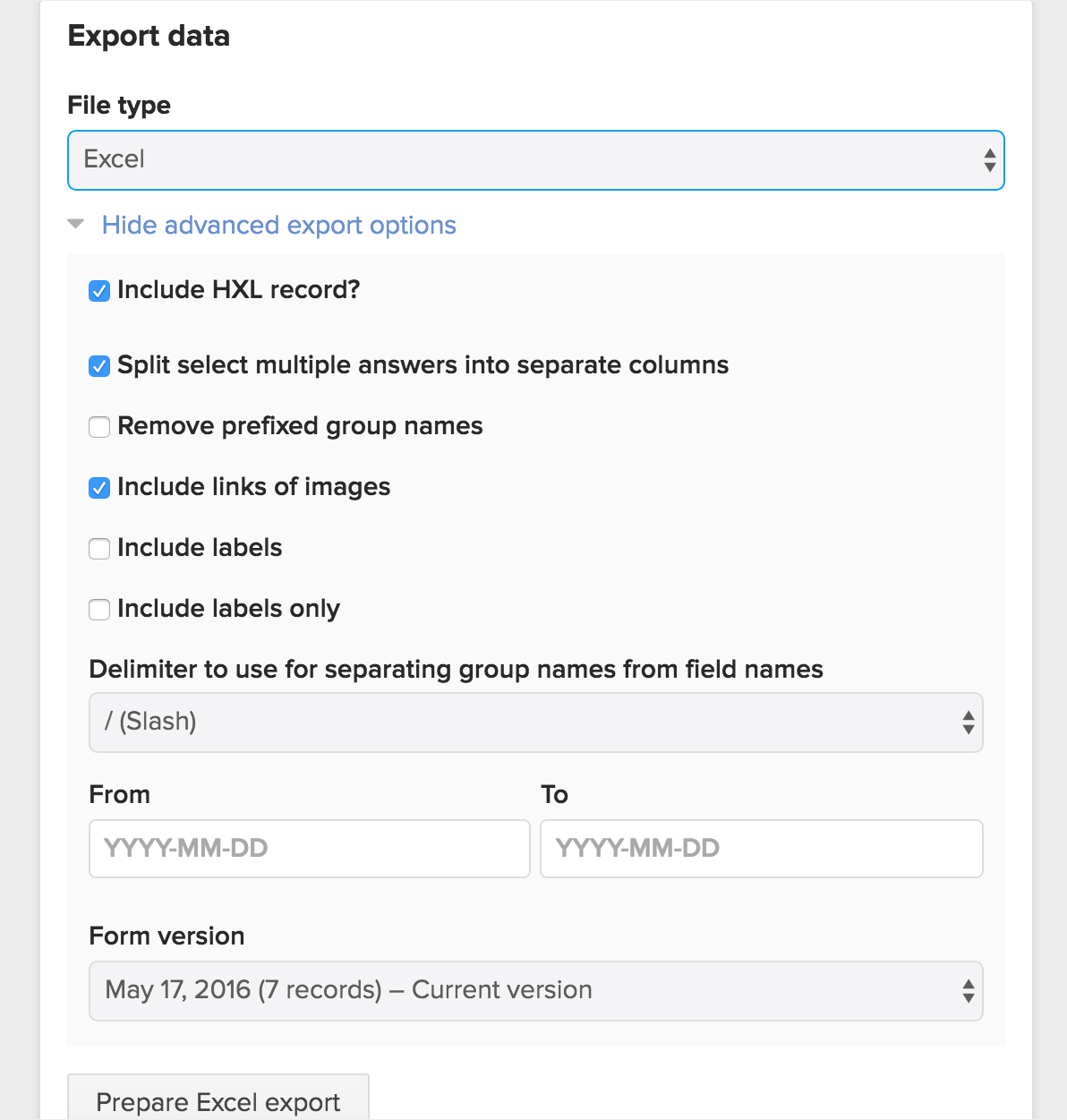
If your form contains HXL hashtags, a checkbox that says Include HXL record will appear in the data export window of your form. The form’s HXL hashtags will be included in the data export only if this box is checked.
HXL in the table view
When viewing your data in the table view on Ona, you can see your HXL hashtags below the field data type, as shown below. This is supported in filtered datasets as well.
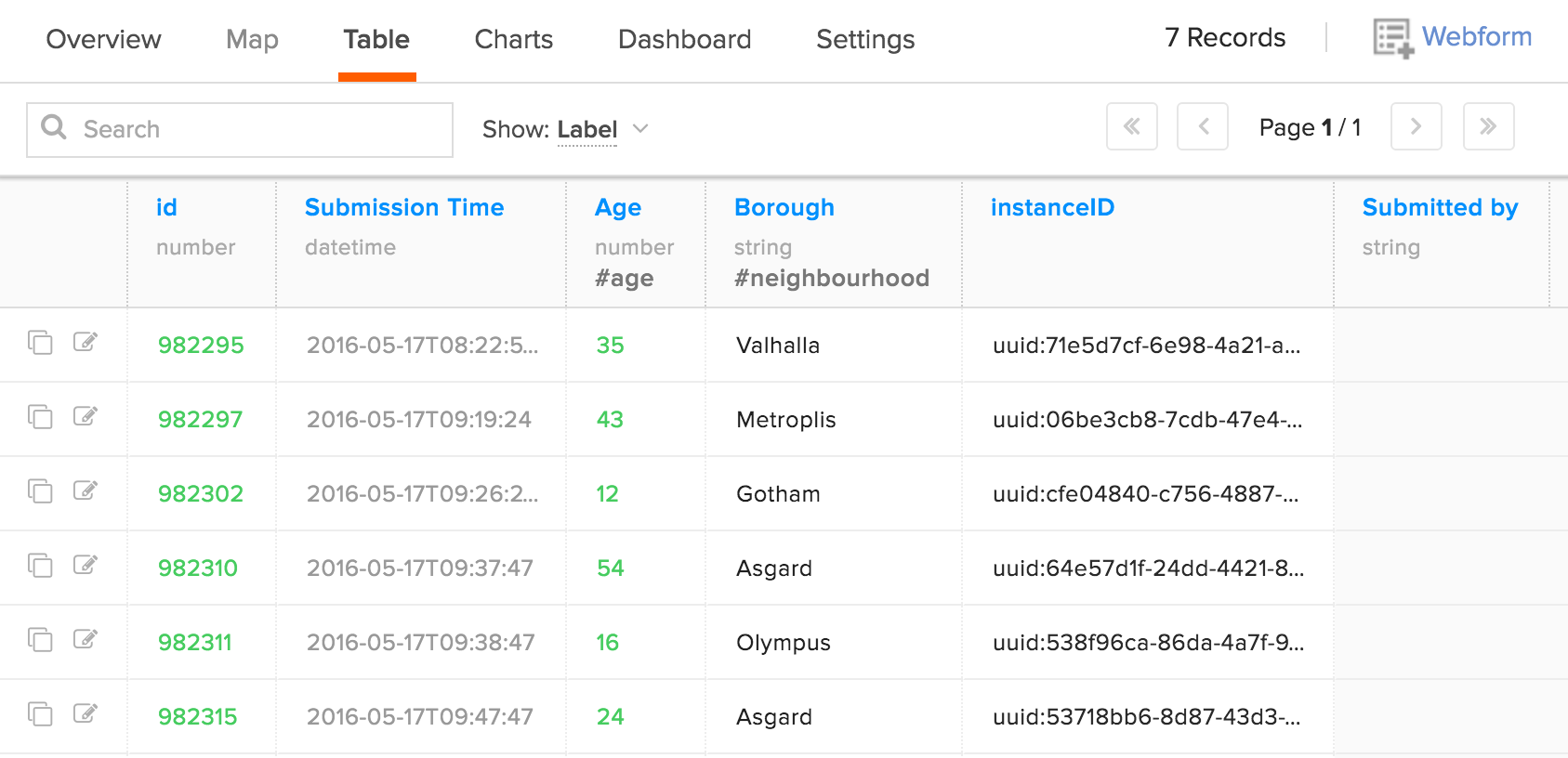 HXL in table view
HXL in table view
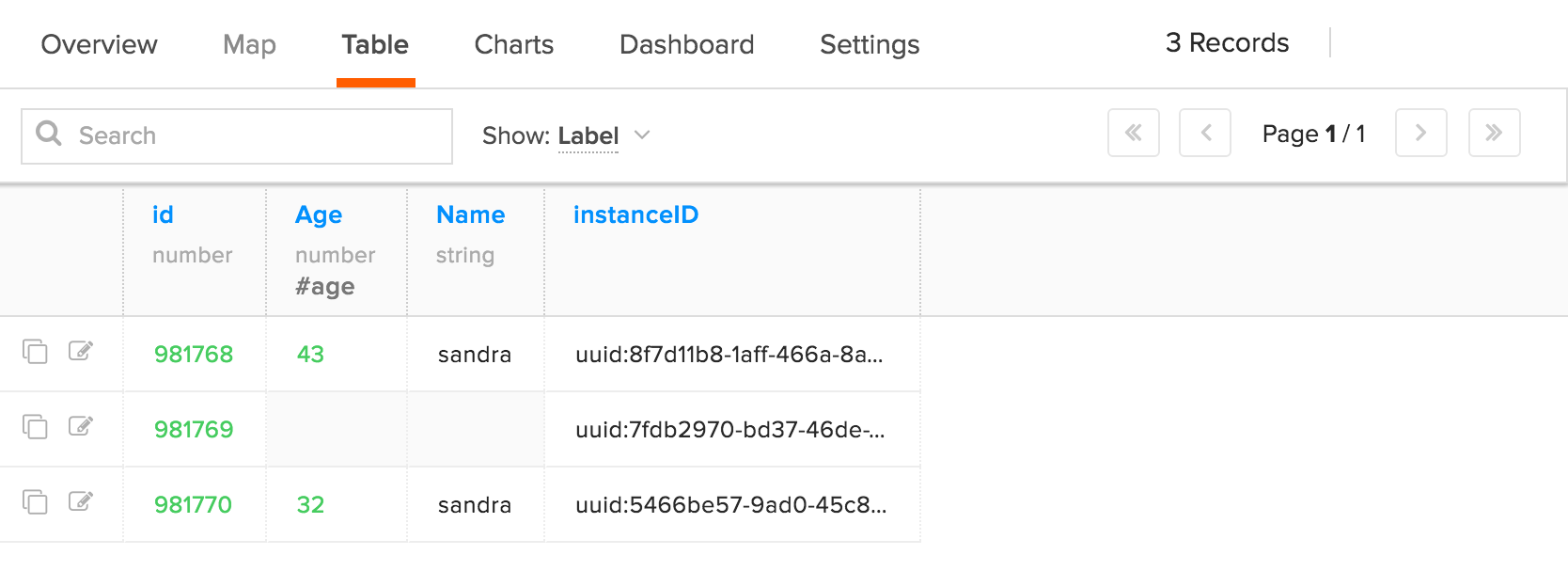 HXL in filtered dataset table view.
HXL in filtered dataset table view.
HXL in filtered datasets
You can see the HXL hashtag while creating filtered datasets as well.
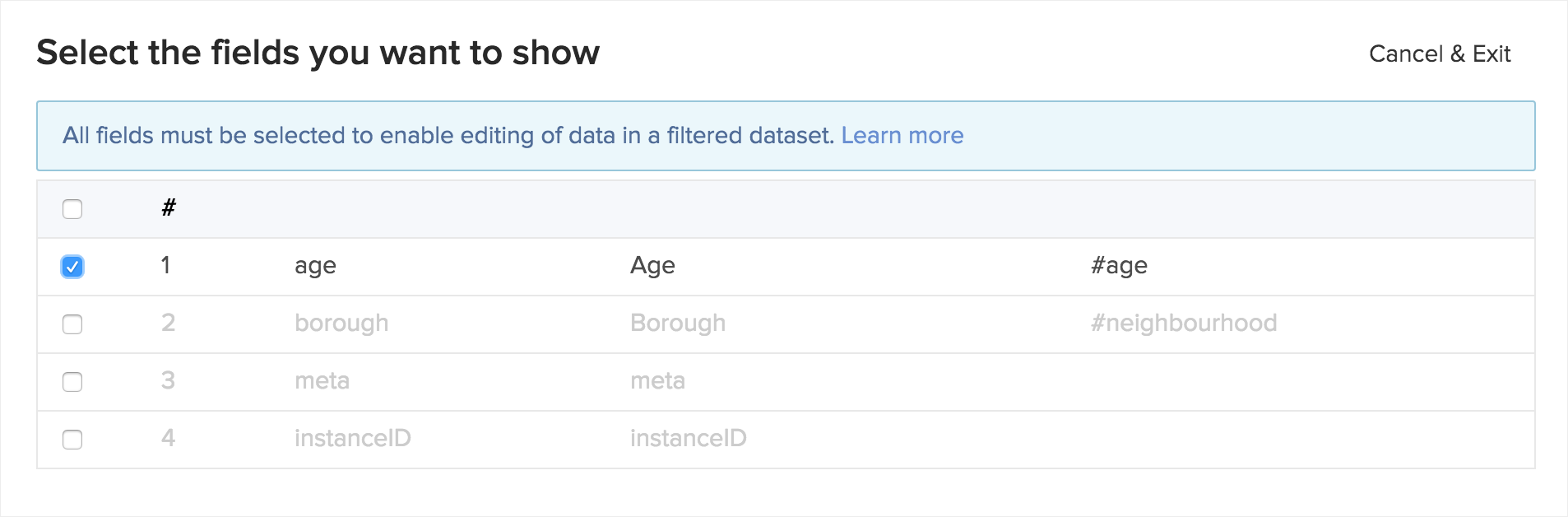
HXL in Ona documentation
If you wish to get HXL-supported data directly from the Ona API, see the official API documentation under HXL in exports.

